
I finally finished this Fire Mage illustration. Decided to loose a sword and give her (if it's "her") instead a wand. Now I am gonna show you haw I create this neat blazing planet she is playing with. This is not the original planet from the illustration, I made special set of illustrations for this tutorial. You probably need some level of familiarity with Photoshop to use this lesson.
BLAZING PLANET IN PHOTOSHOP
Create a dramatic backdrop. This one made of clouds overlayed red-orange-and dark brown gradient.
Select a circle area and fill it with clouds on black and white (filter -> render -> clouds)
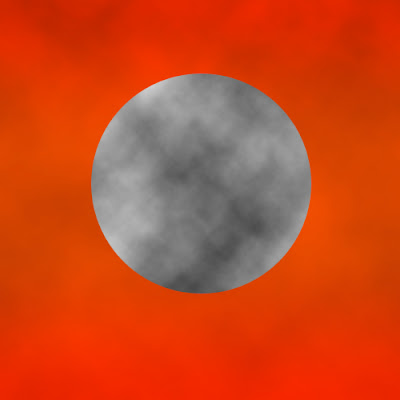
Maximise the contrast and do Plastic wrap (filter -> artistic -> plastic wrap)
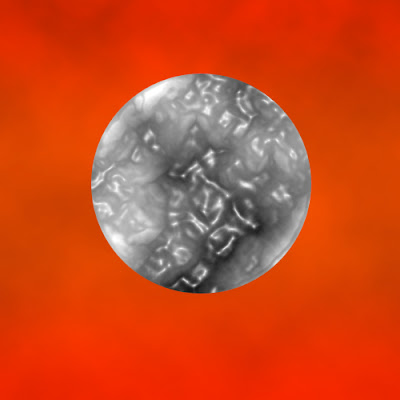
Spherise (filter -> distort -> spherise)
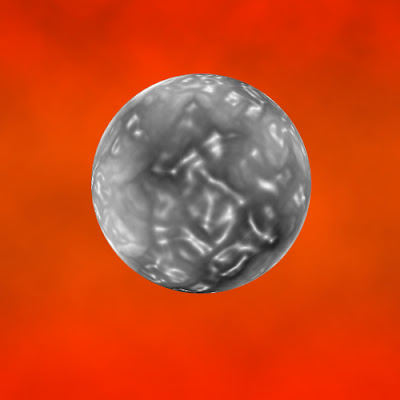
Colored via Image -> Adjust -> Color balance, by maximising red and yellow on shadows, midtones and highlights
Add contrast and brighten up if nesessary

Place the sphere so it will be enough space on the top for a halo. Add a transperant layer under the ball and with a thick brish, dinamic set on fading at about 50 steps, draw a halo.

For the halo layer Image -> liquify and form the halo. You can also merge the halo layer with a bachkground and use a smudge tool
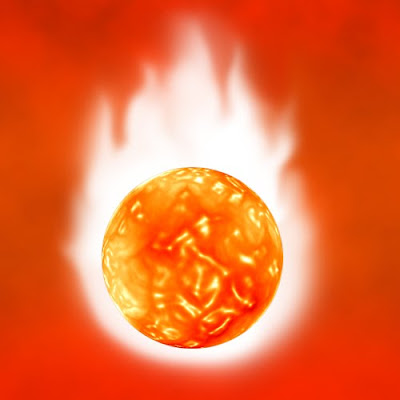
For the sphere add lighting effect - use a flashlight set on pretty high and extend it's radius to avoid darkening the edges
Using burn tool for shadows set on about 40% exposure add some dimentions to the background, don't touch the halo
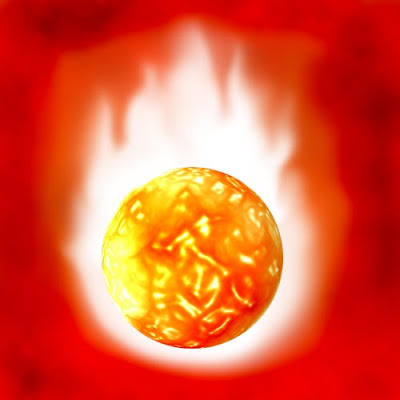
Add a new layer, create with a pen tool a vector path for an orbit and fill it with lemon yellow and white gradient.

Motion blur the orbit (filter -> blur -> motion blur) almost horizontally, set the layer on about 80% opacity
Flatten image. Add a lens flare of 35 mm on the right side of the orbit. If necessary, add dimension with the burn and dodge tools

Voila, your firy little creation.

Wow, that does look fiery! So sweet of you to share the "how to!"
ReplyDeleteGorgeous illustration!
www.sarabbentley.blogspot.com